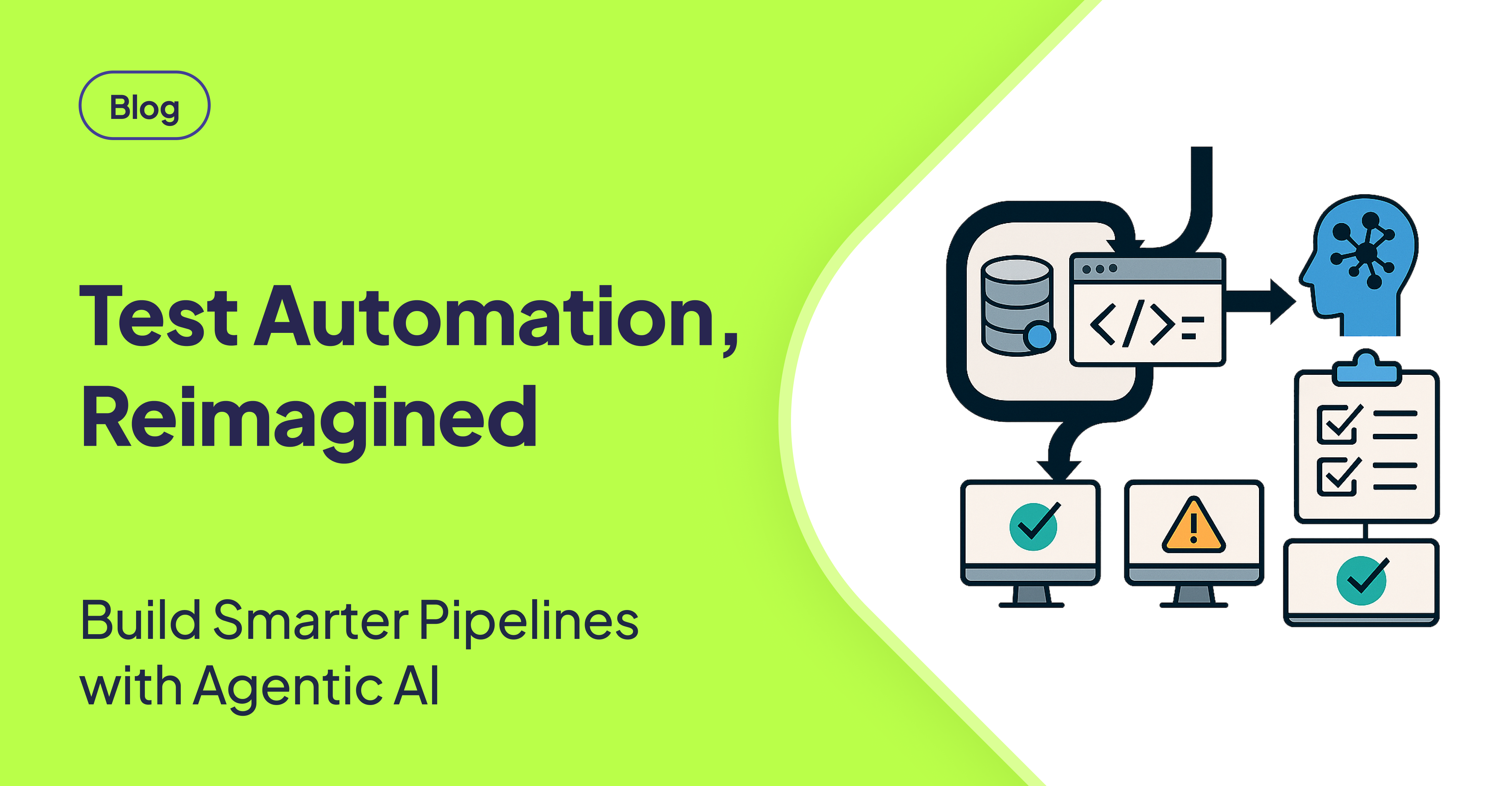TLDR
Agentic AI leverages visual perception and contextual reasoning to automate UI testing, offering a more resilient and adaptable solution compared to traditional selector-based methods. This approach significantly reduces maintenance overhead, improves test coverage, and accelerates release cycles by autonomously interacting with the UI like a human tester.
Introduction
Traditional test automation pipelines are often brittle, easily broken by even minor UI changes due to their reliance on static scripts and selectors. This can lead to delayed releases and increased maintenance costs. Agentic AI offers a powerful alternative: adaptive, vision-driven automation that interacts with the UI contextually. This guide explores how to build a robust and maintainable test pipeline using Agentic AI technologies.
The Power of Agentic AI
Agentic AI empowers autonomous systems to perform testing by visually observing the interface, analyzing the context, deciding on the next action, and executing it in real-time. Unlike traditional tools like Selenium or Playwright, Agentic AI doesn't depend on DOM structures or code-based selectors. Instead, it interacts with the interface as a human would, using visual perception and contextual reasoning. Platforms like AskUI implement this approach by combining computer vision and test intent understanding, resulting in more resilient automation. [STAT: Agentic AI-powered testing can reduce test maintenance by up to 70% compared to traditional methods.]
Broad Interface Support
Agentic AI platforms, such as AskUI, offer support for a diverse range of environments, ensuring comprehensive testing capabilities:
- Desktop applications (Windows, macOS, Linux)
- Mobile platforms (Android and iOS)
- Web applications, including dynamic UIs and responsive layouts
- Canvas-based UIs and HMI systems that lack a traditional DOM
This broad support is particularly beneficial for:
- Legacy applications where DOM structures are complex or absent
- Electron apps, which can be challenging for traditional tools
- Video, canvas, or image-based interfaces where visual interaction is essential
Seamless CI/CD Integration
Agentic AI platforms are designed to integrate seamlessly with standard CI/CD pipelines, including:
- GitHub Actions
- Jenkins
- GitLab CI
- Azure DevOps
These integrations allow for automated visual test executions triggered by code changes, ensuring continuous quality assurance without manual intervention. [STAT: Companies using CI/CD pipelines experience up to 20% faster release cycles.]
Example: GitHub Actions Workflow
# Example workflow for running AskUI tests in a GitHub Actions pipeline
name: AskUI Visual Tests
on:
push:
branches: [ "main" ]
pull_request:
branches: [ "main" ]
jobs:
askui-tests:
runs-on: ubuntu-latest
steps:
- uses: actions/checkout@v3
- name: Set up Node.js
uses: actions/setup-node@v3
with:
node-version: '16'
- name: Install AskUI CLI
run: npm install -g @askui/cli
- name: Run AskUI Tests
run: askui test ./path/to/your/tests
env:
ASKUI_WORKSPACE_ID: ${{ secrets.ASKUI_WORKSPACE_ID }}
ASKUI_TOKEN: ${{ secrets.ASKUI_TOKEN }}This example is based on AskUI's official documentation and demonstrates how to run visual tests using GitHub Actions in a real-world continuous integration setup.
Selector-Free Test Creation
Agentic AI empowers testers to define test goals rather than writing complex scripts tied to specific selectors. Examples include:
- "Click the button labeled 'Login'"
- "Type the user email in the field labeled 'Email address'"
- "Verify that the dashboard screen appears after login"
These actions are understood visually and semantically, making tests resilient to changes in element position, layout, or underlying implementation. This significantly reduces the need for test maintenance caused by UI redesigns or styling updates. [STAT: Selector-based tests break on average after 1 out of 5 UI deployments.]
Adaptive Handling of UI Changes
Agentic AI agents are designed to adapt to unexpected UI changes by:
- Waiting for elements to appear visually, accommodating dynamic loading
- Retrying actions when necessary, improving robustness
- Dynamically adjusting to UI changes without requiring script rewrites
Instead of failing when an element is missing or misplaced, the agent can analyze the surrounding context and make an informed decision, mimicking the actions of a human tester. This enables self-healing automation workflows, reducing false positives and minimizing maintenance overhead.
Confirmed Capabilities
Agentic AI platforms, like AskUI, offer a range of verified capabilities that contribute to their effectiveness:
| Capability | Support Status |
|---|---|
| Vision-based interaction (no DOM required) | Yes |
| Multi-platform support (desktop, mobile, web) | Yes |
| Canvas/HMI testing | Yes |
| CI/CD integration (GitHub, Jenkins, etc.) | Yes |
| Adaptive behavior to UI changes | Yes |
These capabilities have been verified through official platform documentation. Claims involving specific time savings or numerical ROI should be reviewed against case-specific evidence.
Conclusion
Agentic AI provides a resilient and adaptable approach to test automation by leveraging visual understanding and autonomous agents. This leads to reduced maintenance overhead, improved test coverage, and accelerated release cycles. By adopting Agentic AI through platforms like AskUI, QA leaders and test engineers can modernize their testing pipelines and achieve a measurable advantage in software quality and delivery speed.
FAQ
How do I handle UI updates or design changes in visual tests?
Agentic AI platforms like AskUI rely on visual context rather than static selectors. To maintain test accuracy when UIs change: Update baseline screenshots or visual anchors as needed; Use high-resolution capture settings to ensure precision; Monitor for layout or theme changes that may affect visual flow.
What kinds of test flakiness does Agentic AI help resolve?
Agentic AI systems handle common causes of flakiness, including: Dynamic content loading and rendering delays; Animations or transitions affecting element stability; Layout shifts in responsive designs. These are addressed through visual waiting, retries, and flexible matching.
Is it possible to debug visual test runs?
Yes. AskUI and similar platforms provide: Execution logs for each step; Screenshots before and after each action; Failure snapshots to aid in identifying mismatches or blocked flows.
What setup is required before adopting Agentic AI testing?
Before integrating Agentic AI into your pipeline, ensure the following: Consistent screen resolution and device scaling settings; Access to stable test environments and user accounts; Installation of AskUI CLI or SDK via tools like pip; Optional: secure environment variables such as workspace ID and token for CI/CD integration.