Blog
Insights, tutorials & updates

Top 10 Windows Desktop Automation Tools for 2026
In 2026, Windows desktop automation is shifting from legacy RPA to agentic AI — computer-use agents that operate across real UIs like humans.
Announcing Our Partnership with TestSolutions: The Future of AI-Powered Test Automation
Announcing our partnership with TestSolutions, a leading provider of services around software testing.
5 Expert Tips to Master AskUI's Vision Agent for Unbreakable Test Automation
Master AskUI Vision Agent: 5 expert tips for unbreakable cross-platform automation. Use simulate, logic, & verification for max stability.
Harnessing Agentic AI: How AskUI's Vision Agent is Revolutionizing Online Casino Testing
Agentic AI Revolution: See how AskUI's Vision Agent masters complex online Blackjack testing. Achieve unbreakable stability in dynamic UIs.

Understanding AskUI: The Eyes and Hands of AI Agents
AskUI turns AI from thinking into doing by separating planning (Vision Agent) from execution (Agent OS) and enabling vision-first control across real operating systems.
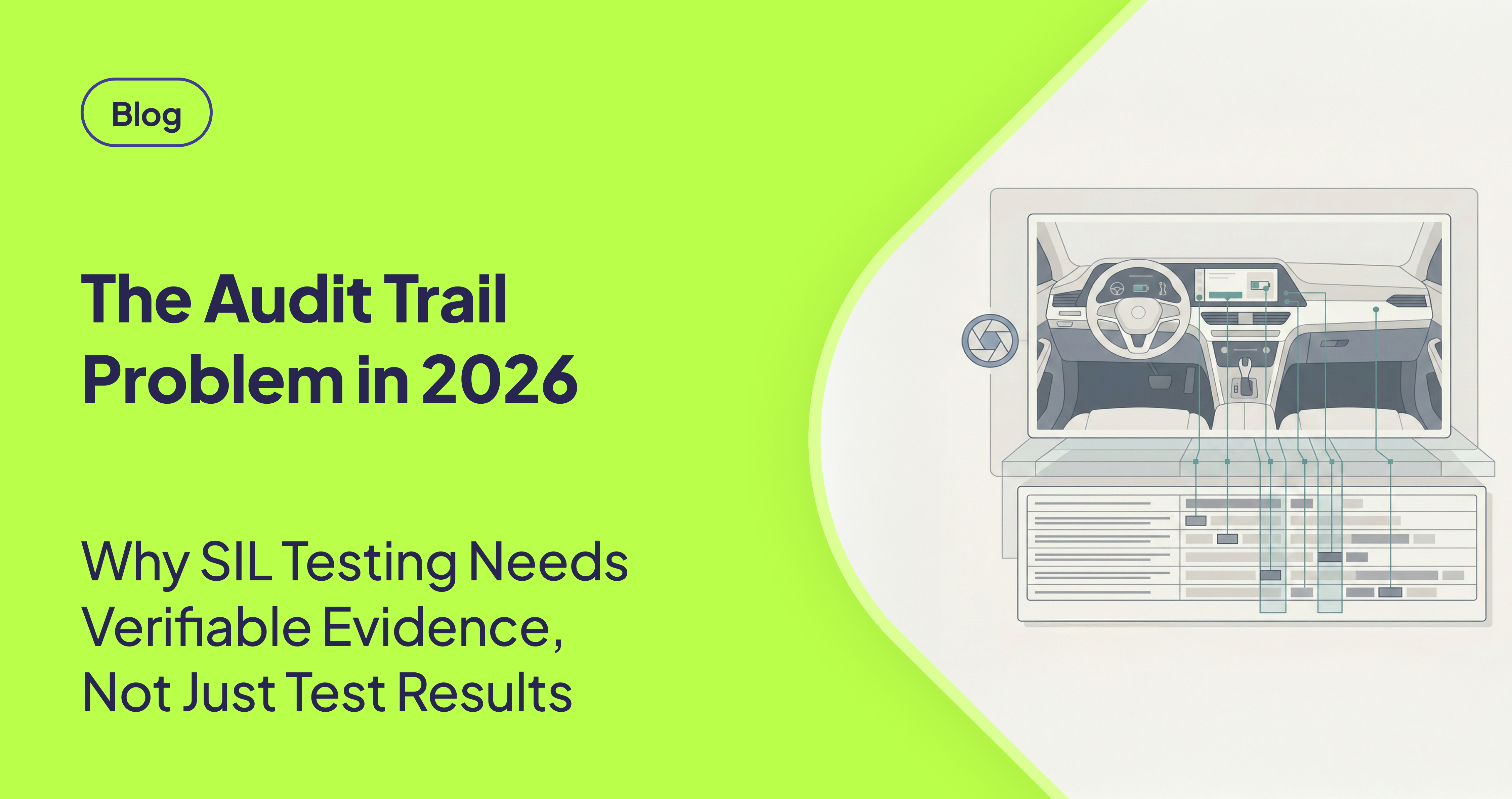
The Audit Trail: Verifiable Evidence for Automotive Compliance
In 2026, automotive compliance is defined by proof, not test results. This article explains how agentic AI enables deterministic traceability between HMI behavior and system logs to generate audit-ready evidence in SIL testing.

Deep Functional Navigation: State Machine Validation via Agentic AI
As HMI logic evolves into high-density state machines, click-and-verify testing breaks down. This article explains how agentic AI enables deep functional navigation by reasoning through UI-visible states and validating complex decision paths in real time.

Integrated System Logic: Synchronizing the Cockpit
Isolated display tests miss integration bugs like time desync and logic mismatches in modern digital cockpits. This post explains cross-layer verification in SIL and how multi-agent orchestration can validate time-aligned behavior across Cluster and CID.

Adaptive Resilience: Intent-Driven Testing for OTA Cycles
OTA updates break brittle, coordinate-based tests in SDV HMI stacks. Adaptive Resilience shifts automation from fixed pixels to functional intent, enabling self-healing execution across layout changes and mixed platforms like QNX and Android.

Beyond the Visual Surface: Closing the Consistency Gap
Why modern software systems can look correct at the UI level while failing internally — and why Cross-layer Verification is emerging as a new standard in the agentic era.

Top 10 Windows Desktop Automation Tools for 2026
In 2026, Windows desktop automation is shifting from legacy RPA to agentic AI — computer-use agents that operate across real UIs like humans.

Beyond Bug Hunting: The Transition of High-Trust QA in Safety Critical Domains
In safety-critical industries, QA is evolving into a high-trust engineering discipline where human experts define deterministic safety boundaries and AI agents handle execution and traceability.

The End of QA as We Know It: Why Testing Teams Are Dissolving Into Infrastructure
QA is not disappearing because quality matters less — it is dissolving into infrastructure. Agentic AI embeds testing into CI/CD and transforms QA engineers into quality architects.

Top 14 Agentic AI Tools for 2026: A Benchmark-Based Overview
An overview of leading agentic AI tools in 2026, grouped by Android, desktop, and browser-based agents and grounded in widely used benchmarks such as AndroidWorld, OSWorld, and WebArena.

Understanding HMIs and SCADA in Modern Industrial Automation
A breakdown of how HMIs and SCADA systems work, why they are not just simple computers, and why visual automation is becoming essential as these interfaces scale across hundreds of industrial screens.

How to Maintain Product Quality After a QA Team Reduction
Your QA team just got smaller, but quality expectations haven't. Learn practical strategies engineering leaders use to maintain high product quality after headcount reductions.
We value your privacy
We use cookies to enhance your experience, analyze traffic, and for marketing purposes.