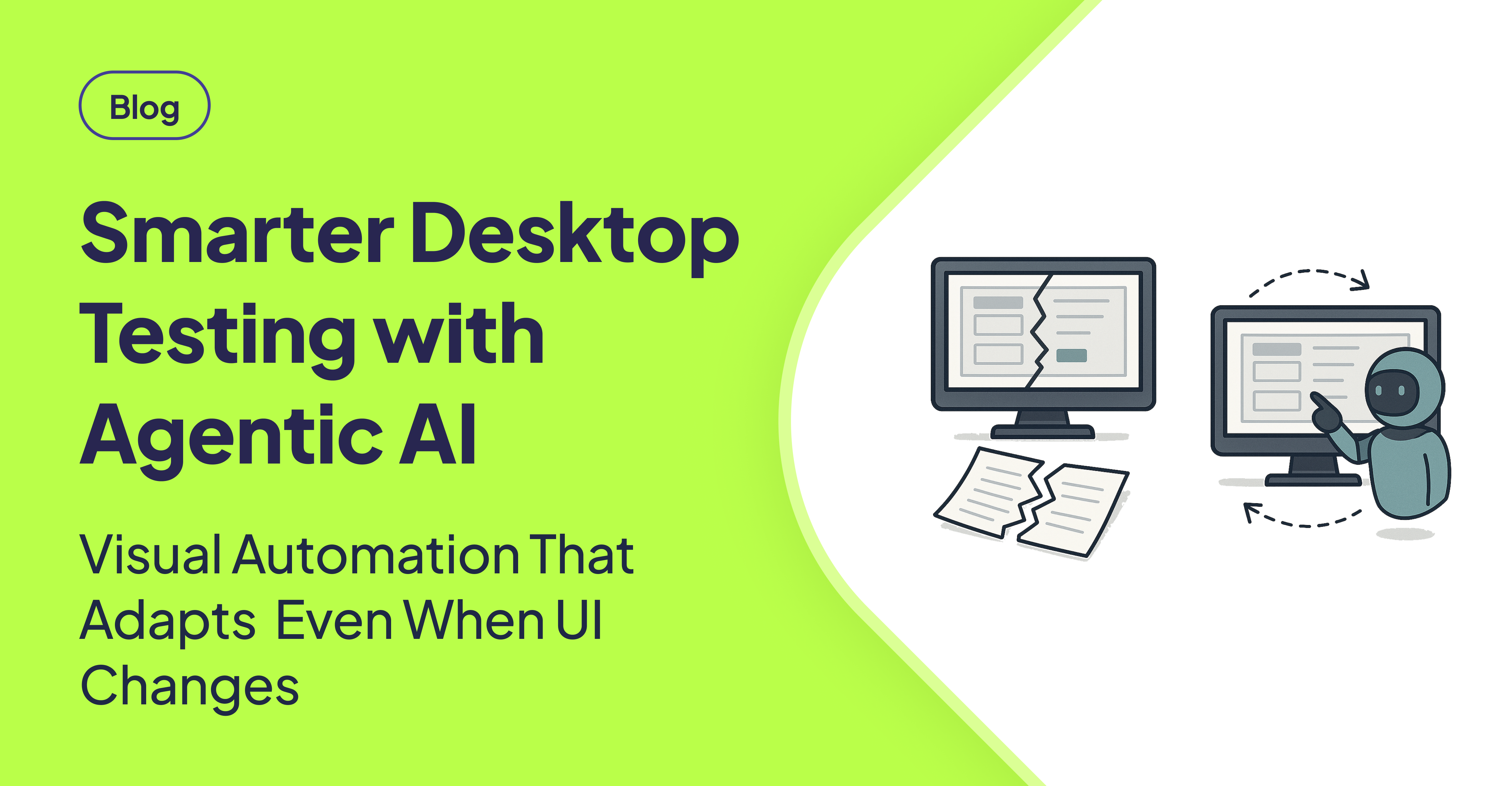TLDR
Agentic AI provides a robust and scalable solution for desktop app test automation by leveraging visual recognition and autonomous decision-making. This approach overcomes the limitations of traditional methods when dealing with complex UI frameworks and frequent UI changes, ultimately decreasing maintenance expenses and expanding test coverage.
Introduction
Desktop app test automation presents unique challenges due to the diverse platform landscape and intricate custom UI frameworks. Traditional testing approaches often struggle with visual-only elements and frequent UI updates, resulting in fragile and expensive-to-maintain test scripts. This blog explores how Agentic AI effectively addresses these challenges by providing a visual-first, adaptable, and resilient approach to desktop app automation.
The Power of Agentic AI in Desktop Automation
Agentic AI refers to autonomous systems capable of perceiving context, making informed decisions, and adapting during execution without human intervention. In the context of desktop automation, this translates to visually understanding screen elements, adapting to layout modifications, and interacting like a human tester through visual cues. This eliminates the reliance on brittle DOM or accessibility locators. [STAT: Agentic AI can reduce test maintenance by up to 70% by adapting to UI changes automatically.]
Why Desktop App Testing Is Inherently Complex
Desktop environments present unique hurdles compared to web applications:
- Platform Fragmentation: Windows, macOS, and Linux each demand distinct configurations and testing approaches.
- Custom UI Frameworks: Frameworks like WPF, Win32, Electron, and Qt often lack standard test hooks, making automation difficult.
- Limited DOM Structure: The absence of HTML and unreliable locators present challenges for traditional automation methods.
- Visual-Only Elements: Canvas-rendered charts, buttons, and menus are often invisible to DOM-driven tools, hindering comprehensive testing. [STAT: Approximately 60% of desktop applications rely heavily on custom UI elements that are difficult to automate using traditional methods.]
Legacy tools, such as WinAppDriver or AutoIt, often fail due to minor UI changes because they rely on fixed locators.
Agentic AI: A Paradigm Shift in Desktop App Automation
Agentic AI brings resilience, adaptability, and visual awareness to desktop app testing:
| Problem | Traditional Tools | Agentic AI Approach |
|---|---|---|
| Canvas-based components | Not detectable | Visual recognition of screen elements |
| Frequent UI changes | High test maintenance | Adaptive test agents that adjust to changes |
| Cross-platform app testing | Needs separate test suites | Reusable visual agents across OS |
| Slow scripting | Manual, brittle scripts | Prompt-based, natural language test creation |
Traditional automation depends on static locators that break with layout changes, leading to frequent script maintenance. Agentic AI, conversely, employs visual UI understanding and adapts to pixel-level shifts, facilitating scriptless, prompt-based testing. [STAT: Agentic AI can increase test execution speed by up to 40% compared to traditional methods due to its autonomous decision-making capabilities.] Systems like AskUI and Applitools Visual AI learn patterns, adjust to new layouts, and follow visual workflows, making them ideal for automating desktop software.
Deciding When Agentic AI Is the Right Choice
Consider integrating Agentic AI into your desktop testing strategy when:
- Your application relies heavily on visual components and rich graphical elements.
- You are developing with Electron, JavaFX, or .NET desktop frameworks.
- Your QA team is burdened with constant script maintenance and seeks a more efficient solution.
- Comprehensive coverage is needed across both modern and legacy UIs.
- Reducing QA costs while accelerating release cycles is a key objective. [STAT: Companies using Agentic AI for test automation have reported a 25% reduction in QA costs within the first year.]
In these scenarios, Agentic AI offers a potent solution to enhance efficiency, resilience, and overall test quality.
Case Study: AskUI Automates Regression Testing for WPF
A B2B software company successfully implemented AskUI to automate regression testing for their WPF application. Traditional tools failed to detect canvas-based chart elements, leading to frequent script breakages. Following AskUI's adoption:
- Visual testing successfully covered canvas and popup UI elements, ensuring comprehensive coverage.
- Prompt-based test creation reduced authoring time, boosting productivity.
- Tests adapted automatically to layout changes across versions, enhancing test stability.
AskUI's agent-like automation provided complete test coverage without the need for code or element IDs, streamlining the testing process.
Conclusion
Agentic AI offers a superior paradigm for desktop app testing by addressing the inherent challenges of platform fragmentation and complex UIs. Its ability to visually understand and adapt to UI changes makes it a more resilient and scalable solution compared to traditional methods. For organizations grappling with test fragility, platform complexity, or UI diversity, adopting Agentic AI is a crucial step towards achieving smarter, more efficient desktop test automation.
FAQ
How does Agentic AI handle non-standard or canvas-based desktop UI components?
Agentic AI utilizes screen-level visual recognition to identify and interact with UI elements that traditional tools cannot easily see, such as canvas charts, custom buttons, and popup menus, ensuring comprehensive test coverage.
Can I automate legacy desktop apps like Win32 or Delphi with Agentic AI?
Yes. Agentic AI does not rely on DOM or accessibility layers, making it particularly well-suited for automating older desktop frameworks that are often challenging to automate with traditional approaches.
What kind of test creation methods does Agentic AI support?
Most Agentic AI tools offer prompt-based or no-code workflows, empowering QA engineers and even non-technical team members to quickly create reliable desktop test scenarios, fostering collaboration and efficiency.
How does Agentic AI contribute to reducing test maintenance efforts?
By visually recognizing UI elements and adapting to layout changes, Agentic AI minimizes the need for constant script updates, significantly reducing test maintenance overhead and freeing up resources for other critical tasks.
What are the key benefits of using Agentic AI over traditional desktop automation tools?
Agentic AI offers enhanced resilience to UI changes, improved test coverage for visual components, faster test creation through prompt-based methods, and the ability to automate legacy desktop applications, providing a more comprehensive and efficient testing solution.