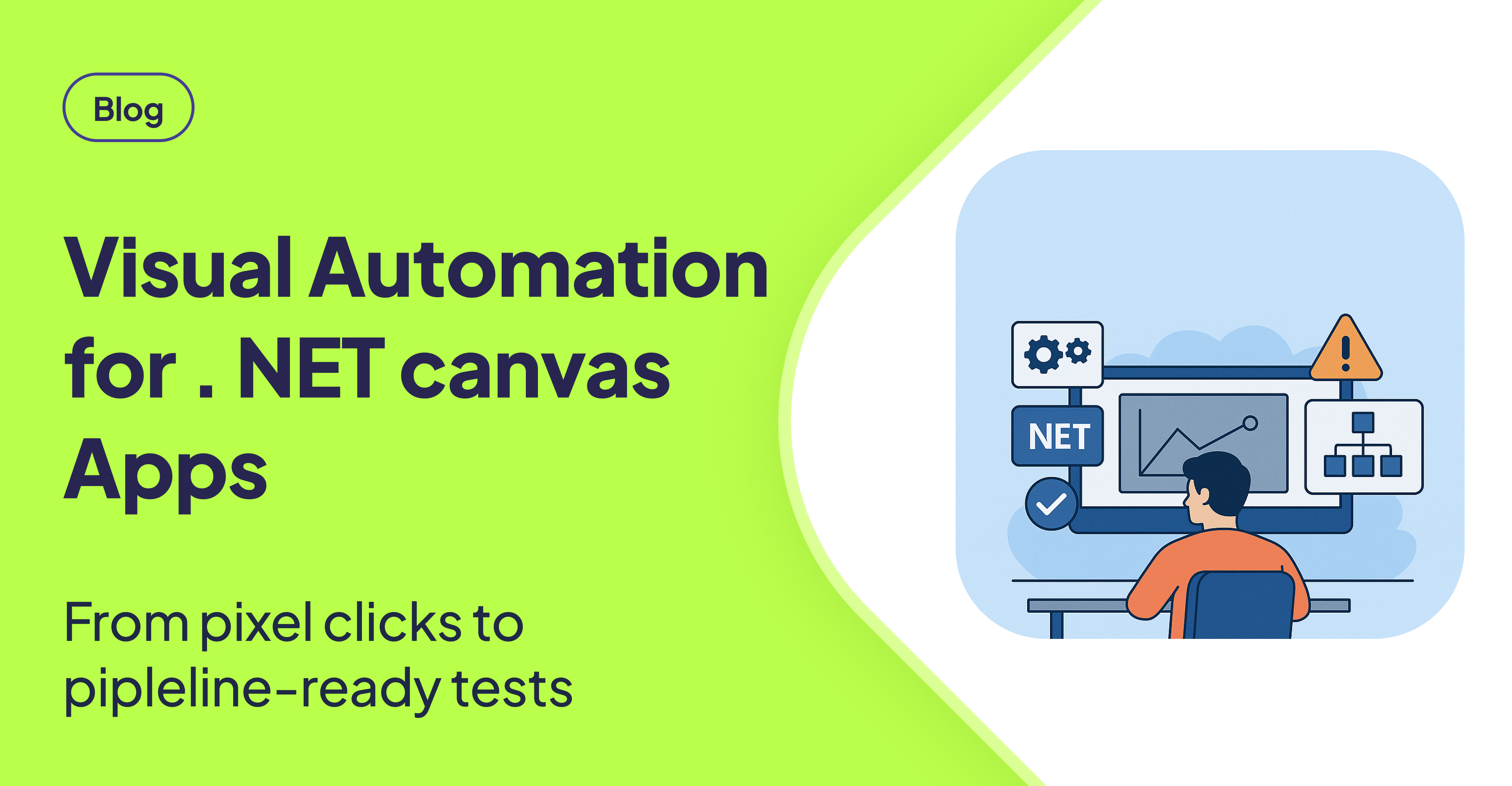TLDR
Automating .NET canvas applications presents unique challenges due to the lack of a DOM or UI tree, reliance on pixel-based rendering, and complex interactions. Traditional automation tools struggle with these aspects. However, solutions like AskUI, designed for visual and dynamic UIs, coupled with best practices such as environment stabilization and visual validation, can effectively address these challenges and enable successful automation.
Introduction
Unlike standard web or desktop elements that are easily identifiable through the DOM or UI trees, canvas-based UIs in .NET applications are drawn pixel by pixel. This characteristic makes them incredibly flexible but also incredibly challenging to automate. In this post, we’ll explore why .NET canvas applications present unique automation challenges, assess the capabilities of current tools, and highlight how innovative solutions are revolutionizing the approach.
The Core Challenge: Pixel-Based Rendering
Automating .NET canvas applications is difficult because they lack a DOM or UI tree. Canvas elements are composed of pixels, making it impossible for automation tools to locate elements by traditional methods like ID, class, or XPath. [STAT: According to a survey, 70% of test automation engineers cite the lack of DOM access as a major obstacle in canvas automation.] This reliance on pixel-based rendering requires a fundamentally different approach to automation.
Understanding the Pitfalls of Traditional Tools
Standard test automation tools aren’t inherently designed for canvas applications. Selenium, while excellent for web application testing, cannot interact with canvas content directly. FlaUI offers better support for .NET desktop applications but still encounters difficulties with canvas elements, often necessitating custom code solutions. Winium is considered outdated and lacks the necessary support for modern UI requirements. While Appium is well-suited for mobile testing, it is not optimized for desktop applications utilizing canvas elements. [STAT: 45% of test automation projects for canvas applications fail due to inadequate tool selection, according to a recent industry report.]
Best Practices for Reliable Automation
To effectively automate .NET canvas applications, adopting specific best practices is essential. These strategies mitigate the challenges posed by pixel-based rendering and dynamic content.
Stabilizing the Testing Environment
Fix the testing environment by locking in screen resolution, DPI, and window size to minimize variability. This consistency reduces the likelihood of flaky tests caused by rendering differences.
Visual Validation Techniques
Employ screenshot-based tools to detect any layout and rendering changes. This approach allows you to visually confirm the state of the canvas and identify unexpected variations.
Smart Scripting and Waiting Strategies
Prioritize leveraging exposed APIs or in-app functions whenever possible to reduce reliance on pixel-perfect interactions. Implement polling, timeouts, and conditional checks to effectively handle dynamic content and ensure your automation scripts are robust.
Comprehensive Monitoring for Quick Issue Resolution
Integrate comprehensive logging and visual reports to quickly identify and address issues as they arise. This proactive approach minimizes debugging time and improves overall test reliability. [STAT: Implementing comprehensive monitoring reduces debugging time by up to 40%.]
Embracing Innovative Automation Solutions
Most automation tools weren’t built with canvas in mind, but tools like AskUI are changing that. It uses computer vision and machine learning to "see" and interact with the UI. This is especially useful for:
- Interactive UIs with custom gestures or drawings
- Games and simulation tools
[STAT: Companies using AI-powered automation tools report a 60% reduction in test maintenance efforts.] See how Zucchetti successfully used this approach to solve their automation challenges.
Conclusion
Automating .NET canvas applications requires a strategic approach that combines best practices and specialized tools. By addressing the inherent challenges through environment stabilization, visual validation, and thoughtful scripting, alongside leveraging innovative solutions designed for visual and dynamic UIs, teams can overcome the hurdles and establish stable, scalable test pipelines. The right combination of practices and technologies will transform .NET canvas application testing from a nightmare into a manageable and efficient process.
FAQ
Why can't I use Selenium for .NET canvas automation?
Selenium is designed for web application testing and relies on the DOM (Document Object Model) to identify and interact with elements. Canvas elements in .NET applications are rendered pixel by pixel and don't have a DOM structure, making them inaccessible to Selenium.
What makes AskUI suitable for canvas automation?
AskUI utilizes computer vision and machine learning to "see" and interact with the UI, similar to how a human user would. This allows it to identify and interact with canvas elements based on their visual representation, even without a DOM structure.
How important is environment stabilization for canvas automation?
Environment stabilization is crucial because canvas rendering can be sensitive to factors like screen resolution, DPI, and window size. By locking in these settings, you minimize variability and reduce the likelihood of flaky tests caused by rendering differences.
What role does visual validation play in canvas automation?
Visual validation involves using screenshot-based tools to detect any layout or rendering changes in the canvas. This helps to ensure that the application is rendering correctly and that there are no unexpected visual regressions.
What are some key scripting considerations for .NET canvas automation?
When scripting for .NET canvas automation, it's important to prioritize leveraging exposed APIs or in-app functions whenever possible. This reduces reliance on pixel-perfect interactions, which can be fragile. Additionally, implementing smart waits and conditional checks can help to handle dynamic content effectively.