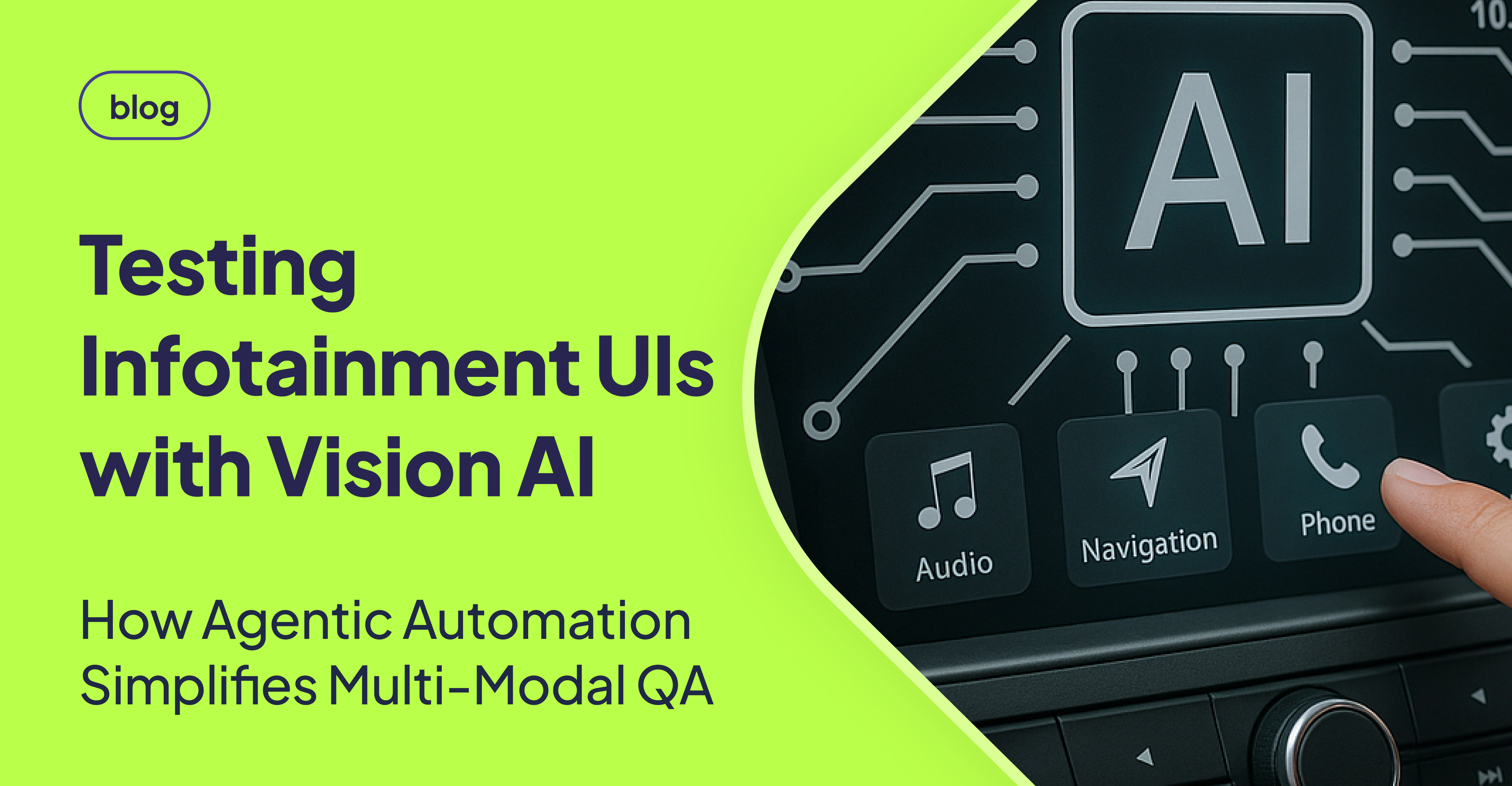TLDR
Agentic, vision-based AI testing, which adapts execution based on visual recognition of UI elements, offers a more resilient and maintainable approach for testing complex, multi-modal, and safety-critical automotive infotainment systems compared to traditional scripted automation. This approach is particularly beneficial due to the dynamic nature of infotainment systems and the need to ensure driver safety and regulatory compliance.
Introduction
Automotive infotainment systems (HMI, IVI) present unique and critical QA challenges due to their dynamic interfaces, multi-modal inputs, safety-critical stakes, and hardware/platform diversity. Unlike typical applications, a UI glitch in an infotainment system isn’t just an inconvenience – it can compromise driver attention and regulatory compliance. This makes robust and adaptive testing solutions paramount.
The Complexities of Automotive Infotainment Testing
Automotive infotainment systems demand a higher level of testing rigor than typical web or mobile applications. These systems are far more complex due to variations in screen layouts, significant hardware dependencies, and the critical impact of safety regulations. [STAT: Insert statistic about the percentage of accidents caused by distracted driving due to infotainment systems.] These factors necessitate a more sophisticated approach to quality assurance.
Key Differences in Testing Approaches
The following table illustrates the key differences between testing web/mobile applications and infotainment UIs:
| Feature | Web/Mobile Testing | Infotainment UI Testing |
|---|---|---|
| Multi-modal input (voice, button, touch) | Rare | Common |
| Screen layout variations | Moderate | High |
| Hardware dependencies | Low | High |
| Safety regulations impact | Low | Critical |
The Agentic AI Solution
Agentic AI broadly describes AI systems that plan and decide how to execute tests on the fly, instead of replaying rigid, pre-recorded steps. This adaptability is crucial for handling the ever-changing nature of infotainment systems. [STAT: Insert industry report showing growth in AI-powered testing solutions.]
Advantages of Agentic AI in Infotainment Testing
- Vision-based checks: Agentic AI uses computer vision to visually recognize UI elements, bypassing the fragility of DOM selectors. Teams commonly integrate tools like AskUI to facilitate this.
- Adaptive execution: The AI can adjust its execution based on what it sees, even if UI elements shift position or unexpected pop-ups appear.
- Lower maintenance: By learning visual patterns, minor UI changes typically don’t break tests, substantially reducing script update overhead. [STAT: Insert statistic about the average time saved using AI-powered testing vs traditional methods.]
How Multi-Modal Vision Testing Works
Agentic AI's ability to process various inputs is a game-changer for comprehensive infotainment testing:
[ Voice Input ] ---> [ Vision AI ] ---> [ Validation ] [ Touch Input ] ---> [ Vision AI ] ---> [ Validation ] [ Button Input ] ---> [ Vision AI ] ---> [ Validation ]
The AI system accurately interprets input from modalities like voice, touch, and physical buttons, leveraging computer vision to validate the resulting UI changes with precision.
Enhanced Reliability Through Vision-Based AI
Vision-based AI testing offers superior resilience compared to conventional scripted automation because it adapts to visual changes in the UI. Traditional scripts, which rely on specific locators, are prone to breakage with even slight UI modifications. [STAT: Insert statistic about the percentage of test scripts that break due to UI changes.] This adaptability minimizes script maintenance and significantly improves overall resilience.
Key Considerations for QA Teams
To effectively implement agentic AI, QA teams should focus on:
- Defining Test Scenarios: Carefully define test scenarios to comprehensively cover all critical functionalities and use cases.
- Tool Integration: Seamlessly integrate platforms like AskUI into existing toolchains to fully leverage the benefits of agentic, vision-based testing.
Conclusion
Given the multi-modal, dynamic, and safety-critical nature of infotainment systems, agentic, vision-based testing provides a superior approach to traditional scripted automation. By minimizing script maintenance and improving resilience, agentic AI enables QA teams to effectively validate complex HMI systems, ensuring driver safety and regulatory compliance. Many organizations exploring advanced HMI validation are incorporating platforms like AskUI into their toolchains.
FAQ
How does vision-based AI testing handle dynamic content changes in infotainment systems?
Vision-based AI testing utilizes computer vision to recognize UI elements visually, rather than relying on fixed locators. This allows the AI to adapt to dynamic content changes such as shifting positions of UI elements or the appearance of unexpected pop-ups, ensuring that tests remain robust and don't break due to minor UI updates.
What types of inputs can agentic AI systems handle for infotainment testing?
Agentic AI systems are designed to handle a variety of inputs common in automotive infotainment systems, including voice commands, touch inputs, and physical button presses. The AI interprets these inputs and then uses computer vision to validate the resulting UI changes, providing a comprehensive testing approach.
How does using agentic AI reduce maintenance costs for infotainment system testing?
Agentic AI reduces maintenance costs by learning visual patterns of UI elements. This means that minor UI changes typically don't break tests, as the AI can still recognize the elements based on their visual characteristics. This reduces the overhead of frequent script updates required by traditional scripted automation.
Can agentic AI testing be integrated into existing QA toolchains?
Yes, platforms like AskUI are designed to be integrated into existing toolchains, allowing QA teams to leverage the benefits of agentic, vision-based testing without completely overhauling their current testing infrastructure. This integration ensures a smooth transition and maximizes the efficiency of testing processes.
What skills are required for QA teams to effectively use agentic AI in infotainment testing?
While agentic AI simplifies test creation and maintenance, QA teams still need a strong understanding of defining comprehensive test scenarios that cover all critical functionalities and use cases. Additionally, familiarity with tool integration and basic AI concepts can be beneficial, but the primary focus remains on defining robust test strategies.