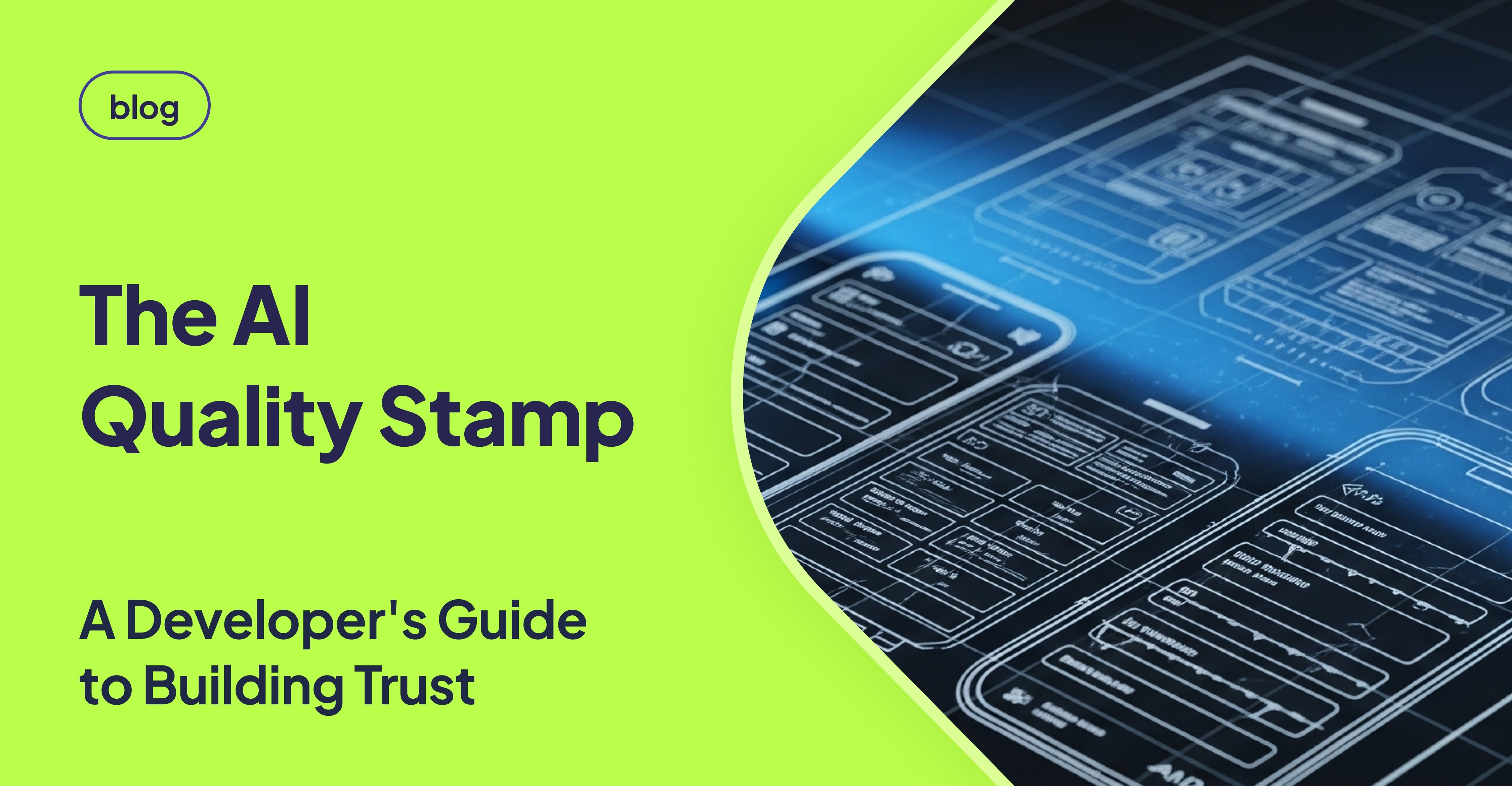TLDR
Modern Quality Assurance (QA) for AI-generated applications requires automated, continuous validation of user workflows, leveraging AI-driven tools to ensure efficient testing and transparent reporting. This approach fosters user trust and enables rapid, confident releases, moving beyond the limitations of traditional, manual QA methods.
Introduction
Quality Assurance for AI-generated apps verifies the functionality, security, and reliability of code produced by tools like GitHub Copilot. It shifts the focus from manual line-by-line code review to validating system integrations and critical user-facing workflows. For rapidly developing teams, traditional QA processes can become a bottleneck, diminishing the speed advantages gained from AI tooling. A modern approach to QA is essential to maintain velocity and ensure high-quality, trustworthy applications.
The Shift from Traditional to Modern QA
Traditional QA methods are often slow and phased due to their reliance on manual processes. This can't keep pace with the accelerated development cycles driven by AI code generation. [STAT: A study by McKinsey found that AI-powered development can accelerate software development cycles by 20-50%.] The speed advantage gained from AI tooling is negated if the verification process is slow and brittle. This necessitates a paradigm shift towards continuous, automated, and integrated testing.
Key Differences in Approach
Here's a breakdown of the key differences between traditional and modern QA:
| Aspect | Traditional QA | Modern QA for AI Apps (2025) |
|---|---|---|
| Pace 🏃 | Manual, slow, and scheduled in phases. | Continuous, automated, and integrated. |
| Focus 🎯 | Finding bugs in human-written code. | Validating end-to-end user workflows. |
| Tooling 🛠️ | Manual test cases and brittle scripts. | AI-driven test automation & CI/CD pipelines. |
| Goal 🏁 | Gatekeeping releases. | Enabling rapid, confident releases. |
Building Trust Through Transparent Validation
Building user trust hinges on providing demonstrable proof of your app's quality through transparent, automated testing. This process validates critical user workflows from end to end, demonstrating the reliability and professionalism of your application. [STAT: According to a recent survey, 88% of users say trust is a critical factor when trying a new app.] Demonstrable validation not only fosters trust but also enhances user satisfaction and retention.
Strategies for Modern QA
Validating AI-Generated Code
The first step is meticulously validating AI-generated code snippets. This includes examining the code for potential vulnerabilities, ensuring it aligns with coding standards, and verifying its functionality through unit tests.
Automated Integration Tests
Running automated integration tests is crucial to ensure that different components of the application work seamlessly together. This helps identify integration issues early in the development process, reducing the risk of costly errors later on.
End-to-End UI Validation
Performing end-to-end UI validation ensures the entire user experience is flawless. This involves testing the application from the user's perspective, simulating real-world scenarios to identify any issues with the user interface or functionality.
Achieving the "Stamp of Quality" with Automation
Traditional end-to-end (E2E) test scripts are often fragile, breaking with minor UI changes and demanding significant time for writing and maintenance. This can be a major impediment to developers aiming for rapid iteration. Tools like AskUI address this challenge by acting as an AI-powered test engineer. Tests can be written in plain English, and the AI will execute them across any UI on Windows, macOS, or Linux.
This human-centric approach to automation provides the "Stamp of Quality" by generating visual evidence and reports, proving your app's core functionality is solid before every release. These visual reports demonstrate concrete validation of the application's functionality.
## The Modern QA Tech Stack of 2025
A modern QA tech stack integrates AI-native tools for code generation and review, CI/CD pipelines, and AI-driven E2E testing platforms. [STAT: Research indicates that companies using AI-powered testing see a 30% reduction in testing time and costs.] This stack is designed for speed, accuracy, and continuous validation. Examples of tools in this stack include AskUI for natural language, cross-platform UI automation.
## Conclusion
Modern QA for AI-generated applications demands a shift from traditional, manual processes to automated, continuous validation focused on user workflows. By leveraging AI-driven tools for efficient testing and transparent reporting, developers can build user trust, ensure rapid releases, and earn a "Stamp of Quality" that distinguishes their product in the market. Embracing these modern QA techniques is essential for thriving in the era of AI-powered software development.
## FAQ
### Why is UI validation crucial, even with a simple backend?
Even if your backend is simple, your user only interacts with the UI. You must validate this user journey to ensure API calls are triggered correctly and the interface responds as expected. Flaws in the UI/UX can make even the best API feel broken. [STAT: Studies show that a negative UI experience can lead to a 62% decrease in user satisfaction.]
### How can I implement QA efficiently without slowing down development?
Leverage automation. Tools are now available that act as AI teammates. You can use tools like AskUI to write and run complex E2E tests in minutes, a task that previously required a dedicated QA engineer. This allows efficient QA without slowing down the development process.
### How do I demonstrate the quality of my application to users?
Show, don't just tell. Use visual test reports generated by modern automation tools as proof of quality. These reports can showcase step-by-step validation of core user flows. This transparency builds credibility and assures users that your app has been professionally vetted.