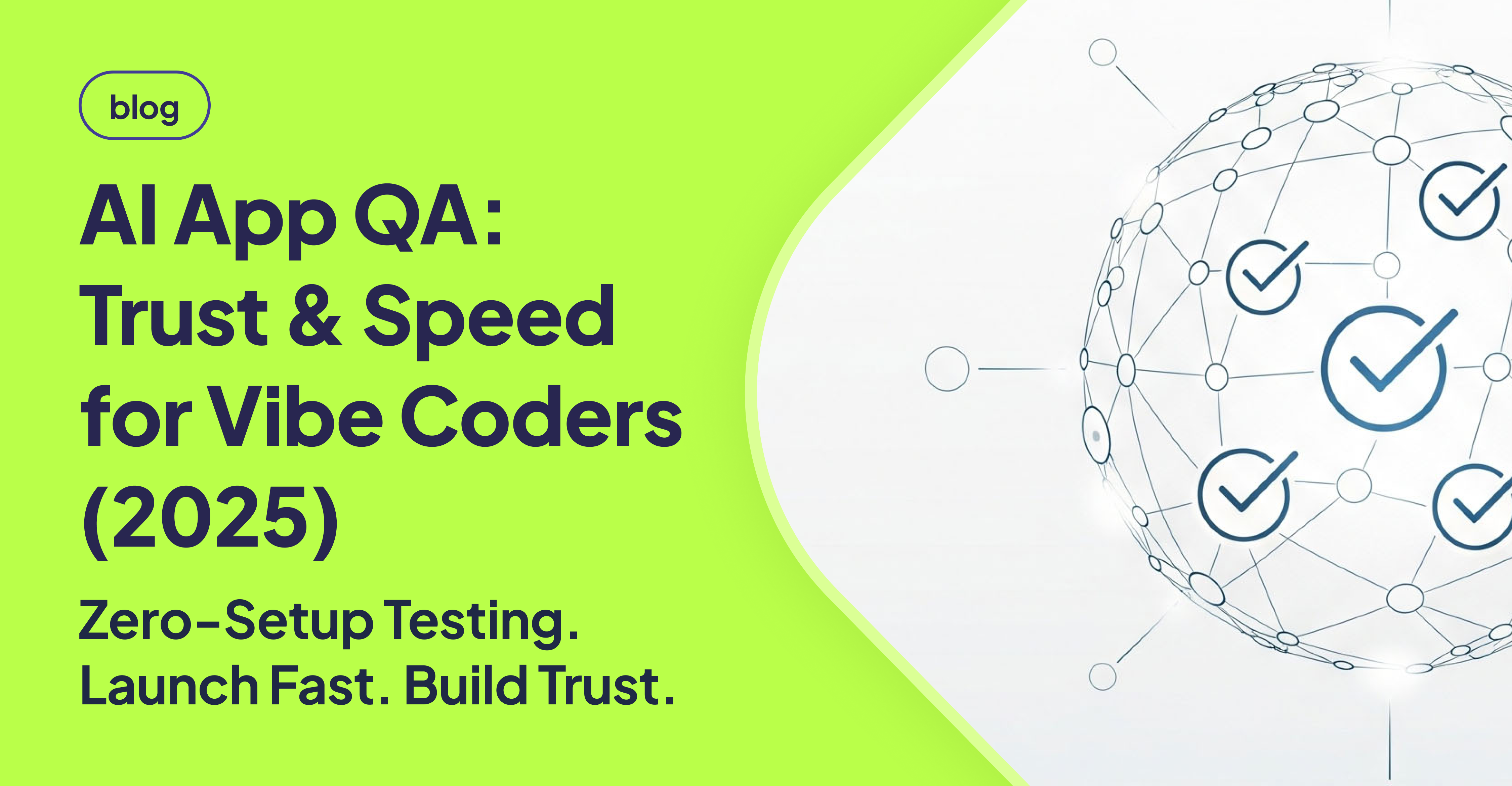TLDR
Automated QA is vital for AI-generated applications, providing a "Stamp of Quality" through tools that rigorously test UI and logic. This ensures reliability, security, and user trust, particularly crucial for "Vibe Coders" who need to validate rapidly built apps and build user confidence. Leveraging AI-powered tools addresses vulnerabilities, performance bottlenecks, and UI inconsistencies while seamlessly integrating into development workflows.
Introduction
Automated Quality Assurance (QA) for AI-generated applications involves using automated tools to rigorously test software built rapidly with AI coding tools. This ensures the software meets functional, performance, and security standards before deployment. This approach is critical for "Vibe Coders" and AI app builders who prioritize speed and efficiency but need to guarantee reliability and user trust.
Why Vibe Coders Need Automated QA in 2025
Vibe Coders and AI app builders face challenges with rapidly assembled applications, raising concerns about quality, security, and user trust. Users are increasingly hesitant to adopt apps without a demonstrable "Stamp of Quality." Automated QA addresses these concerns by providing verifiable, objective reports of an app's quality, fostering user confidence and satisfying stakeholder demands. [STAT: Approximately 79% of consumers will abandon an app after experiencing just one or two bugs, according to a study by Applause.] By 2025, even minor issues can lead to significant user abandonment. Automated QA ensures robust and reliable products, maintaining user engagement.
How Automated QA Works for AI-Built Applications
Automated QA for AI-built applications leverages specialized tools that can understand and interact with the application's UI and underlying logic without extensive manual scripting. These tools simulate user interactions, identify anomalies, and generate comprehensive reports. For instance, a feature can act as a personal AI test engineer, automatically validating an app's UI, interpreting natural language test commands, automating interactions across various operating systems, and integrating with existing development workflows like PyTest. [STAT: The global automated testing market is projected to reach $39.4 billion by 2027, indicating widespread adoption of automated QA practices.]
Core Problems Automated QA Solves for AI App Builders
Addressing Security Vulnerabilities
AI-generated code can inadvertently introduce security flaws. Automated security testing, often integrated into QA, can flag these issues early. [STAT: A study by Veracode found that 76% of applications have at least one security vulnerability upon initial release.]
Ensuring Quality and Stability
Rapid development can lead to logical errors, broken UI elements, or unexpected behavior. Automated UI and end-to-end tests catch these inconsistencies, ensuring a stable and reliable application.
Building User Trust
Without a verifiable quality assurance process, users may perceive AI-generated apps as less reliable. Automated QA provides the "Stamp of Quality" needed to build user trust from day one. [STAT: According to a survey by Dimensional Research, 88% of online consumers are less likely to return to a website after a bad experience.]
Tackling Performance Bottlenecks
AI models often prioritize correctness over efficiency, potentially resulting in slower applications. Automated performance tests identify these bottlenecks, allowing for optimization.
Maintaining Code Quality and Maintainability
AI can generate verbose or unoptimized code. Automated tools help ensure the app performs optimally and can be maintained effectively over time.
Achieving a "Stamp of Quality" for AI-Generated Apps
Achieving a "Stamp of Quality" for your AI-generated app is highly achievable and recommended in 2025. This "stamp" is an objective validation, typically in the form of detailed, automated test reports that prove your application's functionality, usability, and stability across various scenarios. Tools designed for this purpose analyze your app's interface and workflows, generating factual quality reports, including pixel-level UI checks, workflow success/failure logs, and annotated screenshots.
Leverage AI Test Engineers for Assurance
A new feature offers a significant advantage for Vibe Coders and AI app builders seeking quality assurance. This new feature functions as an AI test engineer, providing a "Stamp of Quality" by automatically validating the app's UI so users trust it from day one. It helps through:
- Natural Language Testing: You can provide test commands in plain English, simplifying the testing process.
- Multi-OS Automation: It automates UI interactions across Windows, macOS, Linux, and even mobile platforms, ensuring comprehensive coverage.
- Visual Validation: This system performs pixel-level visual analysis and UI understanding using computer vision for precise and reliable testing.
- Comprehensive Reporting: It generates detailed, visual test reports with pass/fail logs, annotated screenshots, and machine-readable JSON or PDF outputs for easy analysis.
- Integration with PyTest: For developers who prefer a code-based approach, it integrates seamlessly with PyTest.
Fastest Way to Get Started with Automated QA
The fastest way to get started with automated QA for your AI-generated app in 2025 is to leverage zero-setup or low-code AI-powered visual testing tools. These tools minimize the initial configuration time, allowing you to focus on defining your app's critical user flows rather than complex scripting. A general zero-setup workflow involves selecting an AI-powered QA tool, installing the vision agent, defining key user workflows using natural language, executing tests, reviewing reports, and iterating/refining based on the insights. [STAT: Organizations that automate testing see a 30-40% reduction in testing time, according to a report by Capgemini.]
The Power of AI Visual Testing
Traditional QA methods often fall short for rapidly evolving AI-generated applications due to their fragility and time consumption. AI visual testing offers a superior solution.
| Method | Typical Turnaround Time | Defect Detection / Reduction (DDR) | Key Advantage in 2025 | Limitations (2025) |
|---|---|---|---|---|
| Manual QA Teams | 2–5 days | ~80% detection | Human intuition, comprehensive exploratory testing | Slow, expensive, prone to human error, scalability issues |
| Scripted DOM Tests | 1–2 days | Prone to break on UI changes | Precise element interaction for stable UIs | Highly brittle, time-consuming to maintain with frequent UI changes, limited for dynamic UIs |
| ML-Enhanced Automation | 30% faster than scripted | ~75% fewer production defects | Adaptability, learning from historical data | Still relies on underlying selectors, setup can be complex |
| AI Visual Testing | <5 minutes per run | ~95% bug detection accuracy | Tests as a human user sees it, highly resilient to UI changes, rapid feedback, "zero-setup" potential | May require fine-tuning for highly dynamic or subtle visual differences |
Note: DDR benchmarks are approximate and can vary based on application complexity and testing rigor.
Conclusion
Automated QA is essential for ensuring the quality, security, and reliability of AI-generated applications, offering a "Stamp of Quality" that builds user trust. By leveraging AI-powered tools, Vibe Coders can rapidly validate their apps, addressing security vulnerabilities, performance bottlenecks, and user interface inconsistencies. These automated processes seamlessly integrate into development workflows, providing efficient and scalable solutions for maintaining high-quality applications in the fast-paced environment of AI-driven development.
FAQ
My UI changes frequently. Will automated visual testing slow us down?
No. Modern AI visual testing tools are designed to be resilient to frequent UI changes by focusing on visual appearance and workflow logic, reducing the need for constant script updates.
How does AI visual testing differ from traditional Selenium-based tests?
Selenium relies on DOM selectors, which frequently break with minor HTML changes. AI visual testing validates the application visually and by workflow logic, making it more robust against UI modifications.
Is this only for web applications, or can it test desktop apps too?
Many advanced AI-powered tools are designed for multi-OS automation and can test web, desktop, and even mobile applications, providing comprehensive testing coverage.
Can these automated QA processes integrate with my existing CI/CD pipeline?
Absolutely. Most leading AI visual testing solutions offer command-line interface (CLI) triggers or REST APIs for seamless integration into CI/CD pipelines, streamlining the development and deployment process. [STAT: Companies using CI/CD pipelines deploy 46x more frequently and have a 96x faster time to recover from incidents, according to a report by Puppet.]