Unit Testing in a Nutshell
Everything you need to know about Unit Tests: Definitions, FIRST-Principle, Test Coverage, Code Examples, Naming Conventions, Test Doubles and Patterns.

Follow the askui blog for product news, feature announcements and technical posts about automation.

In this guide, we will walk you through the steps that you need for running an AskUI self-hosted runner on your local Windows machine. The AskUI self-hosted runner is a self-hosted component that downloads your workflows from AskUI Studio and runs them on the device it is hosted at. So this guide presumes that you already have an account for the AskUI Studio as well as know how to create a workflow in it.
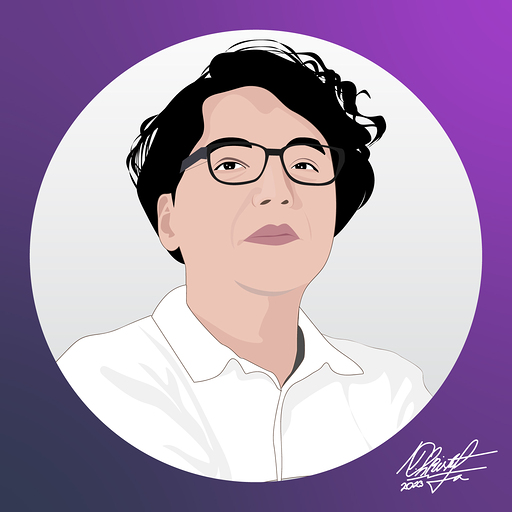

This guide is designed to assist you to leverage our web-based automation environment, AskUI Studio. In particular, we will be focusing on generating a printable calendar, and downloading it in PDF from a dedicated website. By the end of this tutorial, you will be equipped with the basic knowledge to utilize AskUI Studio to interact with a website and handle pop-up dialogs for printing and downloading files.


In this part of the guide, we will use AskUI Studio to send an email with a PDF file attached. We will start with the condition where we already have a PDF file to send via email. In the example, we will use a gmail accout for the demonstration, but it would also work with any other email service.


Working in What-You-See-Is-What-You-Get editors (WYSIWYG) can be very tiring and also taxing on your wrists. Things like highlighting the same thing over and over again can often not be done with search-and-replace, because there is just no button for it 😤 In this tutorial I will show you how I automated this task with AskUI and also how to work around some kinks of WYSIWIG-Editors like microanimations and strange behaviour.


Custom Element Selection is a feature in askui that enables you to create custom selectors for elements on the screen, instead of relying on the standard selectors provided such as Button, Textfield, etc. .Here we will demonstrate how to use a custom element to explore Google Street View.


When using jest as the framework for your test, it's often desired to have a report that summarises the run result neatly. Although jest comes with a default test reporter, which prints out the report in the console directly, one could wish to have a discrete report, e.g as an XML or HTML, that can be stored and shared among team members.This article covers the usage of a test reporter within jest framework. Particularly, we will set up the jest-junit and jest-html-reporter.


askui is a platform-independent, selector-free UI automation framework. Instead of controlling elements via selectors such as XPath or CSS selectors and thus being limited to web applications, askui controls the UI at the operating system level.


Real interactivity is what characterizes what an end-user is doing on a User Interface (UI). This is why it is important to extract data from your UI into your tool and use it later, for assertions for example 🔧.We will show two ways to use askui for real interactivity by extracting text out of your UI and use it for assertions.


Debugging UI-Automations can be a real pain especially when you run them inside a Pipeline with no chance to observe what is actually happening during execution.Wouldn't it be nice to get a report of failed automation steps that include screenshot before and after an execution and also a video?We've recently added video recording support to our UI controller, enabling you to record a video for each step you execute and add it to a report of your AskUI runs. We also provide an interface you can implement so you can integrate it into your favorite reporting tool like for example Allure.
