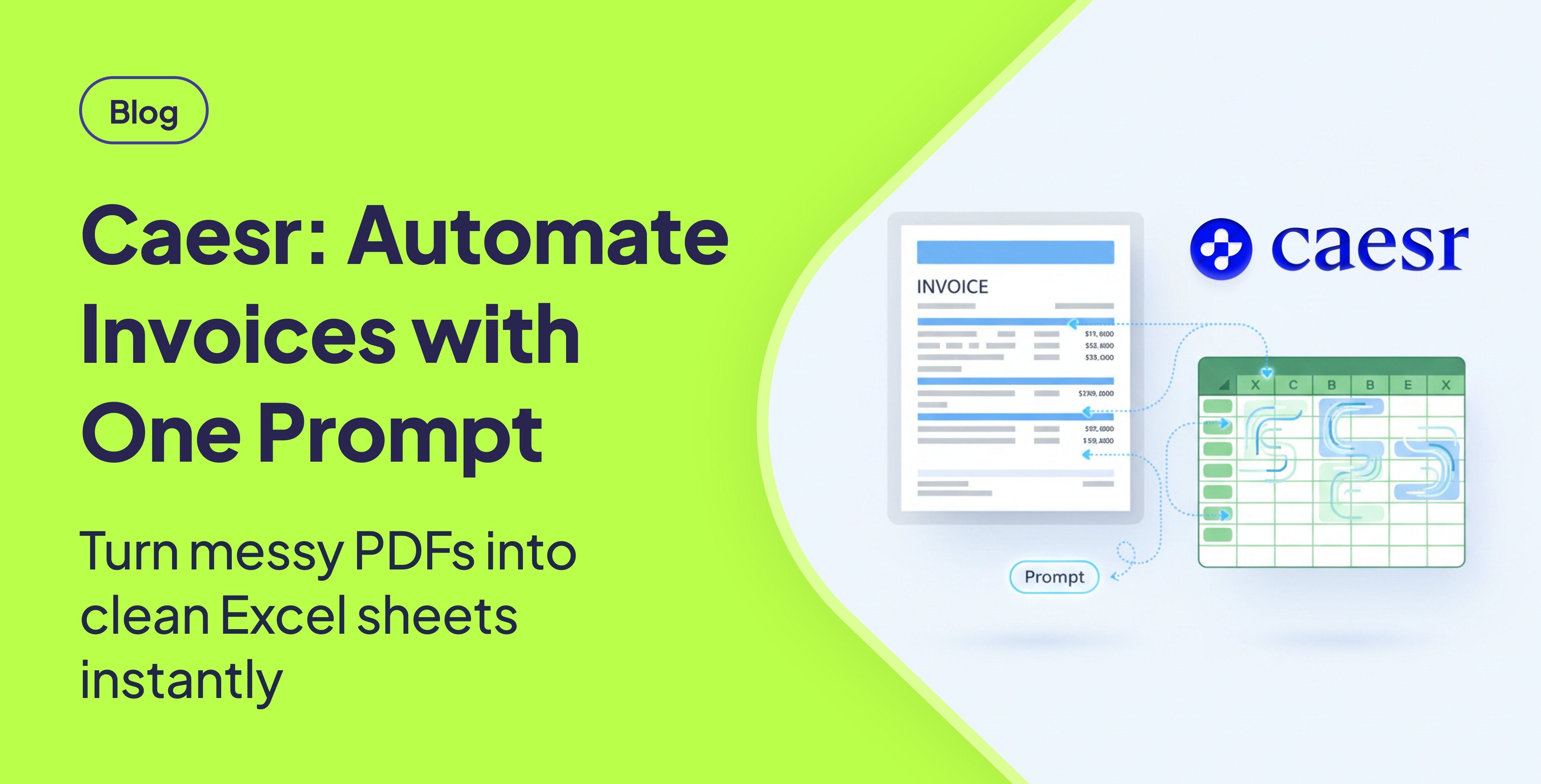TLDR
Caesr is a natural language automation tool designed to streamline workflows by using simple prompts to extract data from documents like invoices and input it into applications like Excel. This eliminates manual data entry, reduces errors, and saves time and resources.
Introduction
Imagine transforming invoices into organized Excel sheets with just a simple instruction. No more tedious copy-pasting or error-prone manual data entry. Caesr is a natural language automation chat designed to do just that: streamline your workflows by enabling you to automate tasks across various applications using natural language prompts.
From Invoice to Excel: How the Automation Unfolds
Caesr simplifies data extraction and transfer with a single prompt. For example, consider this instruction:
"Read the invoice currently visible on the screen. Extract the client name, date, order number, and item list with prices and quantities. Then open Excel and enter the client name in cell B1, the date in cell B2, and the order number in cell B3. Add headers ‘Item’, ‘Qty’, and ‘Price’ in row 5, then fill in the extracted items starting from row 6 with name in column A, quantity in column B, and price in column C. Leave one empty row after the last item.”
This single prompt initiates a seamless process:
- Intelligent Data Capture: Caesr analyzes the invoice, identifies, and extracts key information such as the client name, date, order number, and item details. [STAT: Studies show that AI-powered data extraction can reduce processing time by up to 80% compared to manual methods.]
- Automated Data Population: The extracted client information, date, and order number are automatically populated into the specified cells (B1-B3) in the Excel sheet.
- Organized Table Creation: The item details, including name, quantity, and price, are then organized and filled into a table format in Excel, starting from row 6.
Key Advantages of Natural Language Automation
Caesr offers several key advantages over traditional manual data entry methods, revolutionizing how data is handled:
- Elimination of Manual Copy-Pasting: Data flows seamlessly from the invoice (e.g., PDF) directly into Excel, eliminating the need for manual copying and pasting. [STAT: Data entry professionals spend an average of 60% of their time on manual data entry tasks.]
- Significant Error Reduction: Automating the process drastically reduces the risk of human error, ensuring consistent formatting and minimizing typos. [STAT: Human error rates in manual data entry can be as high as 4%, leading to significant inaccuracies.]
- Versatility Beyond Invoices: Caesr isn't limited to invoices; it can handle a wide variety of structured documents and reports.
- Structured and Usable Output: Information is precisely placed into the correct cells and headers, ensuring a well-organized and usable output.
- Scalable Solution for Growth: Whether you need to process one invoice or hundreds, the same prompt can be used to automate the task, saving significant time and effort. [STAT: Companies processing large volumes of invoices can save up to 70% on processing costs by automating the process.]
Conclusion
Caesr represents a significant leap forward in natural language automation. By allowing users to automate data extraction and manipulation across different applications with simple prompts, Caesr eliminates manual data entry, reduces errors, and streamlines workflows. With its adaptability and scalability, Caesr is poised to transform how businesses handle document processing and data management.
FAQ
How accurate is the data extraction with Caesr?
Caesr leverages advanced natural language processing to achieve a high degree of accuracy in data extraction. However, the accuracy can be influenced by the quality and format of the source document. It's always advisable to review the extracted data for verification, especially with new or unfamiliar document types.
Can Caesr be customized to work with different document types and applications?
Yes, Caesr is designed to be adaptable. While the initial example focuses on invoices and Excel, the platform can be trained and configured to work with a wide variety of structured documents and integrate with different applications through custom prompts.
Is any technical expertise required to use Caesr?
One of the core benefits of Caesr is its ease of use. You don't need to be a programmer or data scientist to use it. The natural language prompt interface is designed to be intuitive for anyone to use, regardless of their technical background.
How does Caesr handle documents with varying layouts?
Caesr uses intelligent algorithms to identify key information within a document, even if the layout varies. While consistency in layout can improve accuracy, Caesr is built to handle a reasonable degree of variation. For highly inconsistent layouts, some fine-tuning of the prompts may be necessary.
What are the security measures in place to protect sensitive data?
Data security is a top priority. Caesr employs industry-standard security measures to protect your data, including encryption and access controls. Specific security protocols can be tailored to meet the requirements of different organizations.