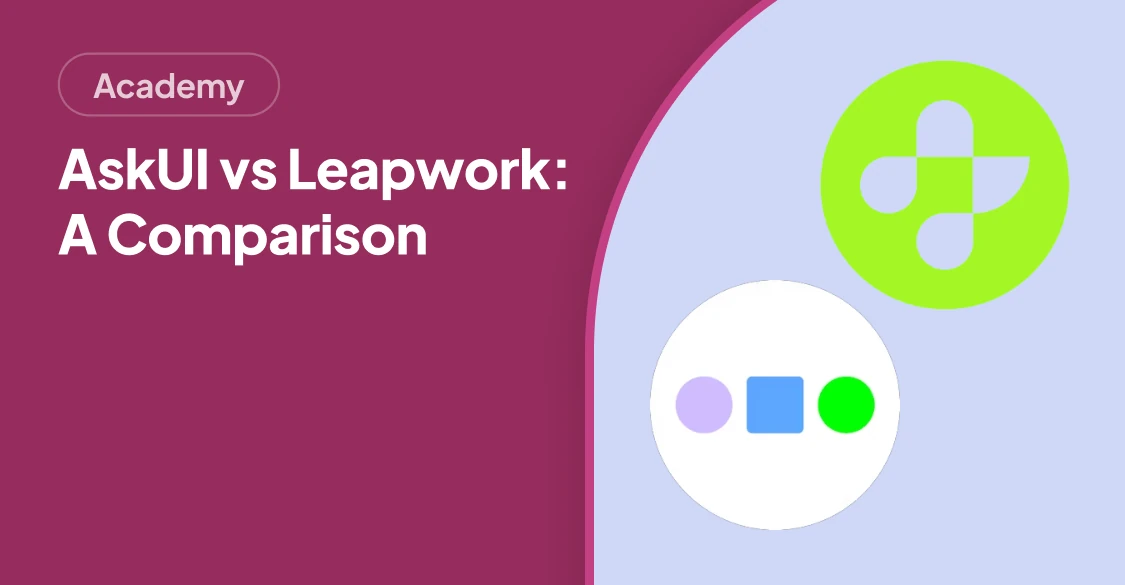TLDR
AskUI utilizes AI and natural language processing to automate tasks across various platforms, making it accessible to users of all skill levels. Leapwork offers a no-code, visual approach for enterprise software testing, enabling teams to automate complex workflows without scripting. Choosing the right tool depends on your team's technical expertise, the types of applications being tested, and the desired level of visual interaction.
Introduction
AskUI and Leapwork present distinct solutions in the realm of test automation. AskUI leverages AI-driven visual automation and natural language processing, making it user-friendly for individuals with varying technical backgrounds. Conversely, Leapwork provides a no-code, visual flow-based test builder, specifically designed for enterprise teams seeking to automate intricate workflows without the need for coding.
AskUI: AI-Powered Automation for Everyone
AskUI is an AI-powered automation platform that visually interprets user interfaces and replicates human actions. Compatible with desktop, web, mobile, and canvas applications, it harnesses computer vision technology to streamline automation processes. [STAT: AI-driven testing is predicted to grow by 25% annually over the next 5 years, showcasing its increasing importance in the automation landscape.]
Key Highlights of AskUI
- AI-Powered UI Recognition: AskUI detects visual elements in a manner similar to a human tester, eliminating the necessity for element selectors and simplifying the automation process.
- Natural Language Commands: The Prompt-to-Action (PTA) feature empowers users to create automation workflows using plain English, thereby reducing the barrier to entry for non-technical users and promoting inclusivity.
- Cross-Platform Compatibility: AskUI supports various operating systems, including MacOS, Windows, Android, and Linux, ensuring versatility and adaptability to diverse environments.
- Flexible Deployment: It can be deployed locally, in the cloud, or in a hybrid setup, providing organizations with the flexibility to align the solution with their specific requirements and infrastructure.
- Seamless Integration: AskUI seamlessly connects with popular tools like Zapier, n8n, Docker, and Jenkins, thereby enhancing workflow automation capabilities and optimizing overall efficiency.
Leapwork: No-Code Automation for Enterprise Teams
Leapwork is a visual test automation tool tailored for enterprise software, empowering users to automate workflows without writing code through its smart recorder and drag-and-drop components. [STAT: No-code platforms are expected to constitute over 65% of application development activity by 2024, indicating a strong shift towards visual and simplified development approaches.]
Key Highlights of Leapwork
- No-Code Interface: Testers can create automation flows by recording UI interactions and visually connecting them, streamlining the automation process and reducing complexity.
- Reusable Sub-Flows: Leapwork promotes maintainability through modular test components that can be reused across different test cases, enhancing efficiency and consistency.
- Debugging Tools: Visual logs, activity insights, and video replays are provided to assist in debugging and troubleshooting, enabling swift identification and resolution of issues.
- Cross-Technology Support: Leapwork offers compatibility with enterprise platforms such as Salesforce, SAP, and Dynamics 365, ensuring comprehensive coverage and integration across diverse systems.
- Deployment Options: Providing both cloud and on-premises deployment options, Leapwork caters to different organizational requirements, ensuring flexibility and adaptability.
Feature Comparison: AskUI vs. Leapwork
| Feature | AskUI | Leapwork |
|---|---|---|
| Target Applications | Desktop, web, mobile, canvas | Enterprise platforms (SAP, Salesforce, etc.) |
| Core Technology | AI vision + natural language | No-code visual builder + smart recorder |
| User Interaction | Prompt-to-Action (PTA) | Drag-and-drop flow creation |
| Deployment | Local, cloud, hybrid | Cloud, on-premises |
| Main Value | Accessible AI automation for all | Faster test creation for enterprise teams |
Use Cases: Selecting the Ideal Automation Solution
When to Choose AskUI
AskUI is particularly well-suited for QA teams that require:
- AI-powered automation that doesn't depend on element selectors, offering flexibility and adaptability in dynamic UI environments.
- A natural language interface accessible to non-coders, democratizing automation and promoting inclusivity across teams.
- Visual resilience in dynamic UI environments, ensuring consistent and reliable automation even in frequently changing applications.
When to Choose Leapwork
Leapwork is an excellent choice for:
- Enterprise QA teams that prioritize structured, reusable workflows to enhance efficiency and maintainability.
- Organizations that prefer visual flow-building without scripting, streamlining the automation process and reducing complexity.
- Testers who value integrated debugging and video replays, facilitating rapid issue identification and resolution, thereby minimizing downtime.
Conclusion
AskUI and Leapwork cater to different needs within the test automation landscape. AskUI provides accessible, AI-driven automation through natural language, making it suitable for a wide array of users and applications. Leapwork focuses on delivering a no-code, visual test automation solution tailored for enterprise teams working with complex enterprise applications. When choosing between these tools, consider your team's technical expertise, the types of applications being tested, and the desired level of visual interaction to make an informed decision that aligns with your organization's goals and requirements.
FAQ
What types of applications are best suited for AskUI?
AskUI excels with desktop, web, mobile, and canvas applications, particularly those with dynamic or frequently changing user interfaces. Its AI-powered visual recognition makes it resilient to UI changes, reducing the need for constant maintenance.
Is prior coding experience necessary to use Leapwork effectively?
No, Leapwork is designed as a no-code platform. Users can create and manage automated tests using a visual, drag-and-drop interface, making it accessible to individuals without coding skills.
Can AskUI and Leapwork integrate with CI/CD pipelines?
Yes, both platforms offer integrations with CI/CD tools. AskUI can connect with Jenkins and other similar tools, while Leapwork also supports integration with popular DevOps tools to enable continuous testing.
How does AskUI handle dynamically changing UI elements?
AskUI uses AI-powered visual recognition to identify and interact with UI elements, even if their position or attributes change. This reduces the reliance on brittle element selectors, making tests more resilient to UI updates.
What support resources are available for Leapwork users?
Leapwork provides comprehensive documentation, training resources, and customer support to assist users in effectively utilizing the platform. They also offer visual logs, activity insights, and video replays to aid in debugging.